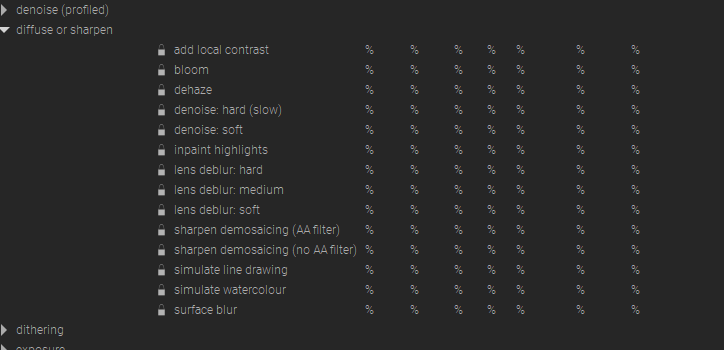@anon41087856 Thanks for this module it looks really interesting and thanks for the wide array of presets to get us started…
Draft documentation here
Elstoc beats me to it for the doc. I delayed the post to announce it because I was lazy and tired. Will come.
Sorry if I jumped the gun…always keen to share your great work…
It’s fine, don’t worry.
It is a form of flattery unless you bombard him with untrue colour “facts”. 
Sadly my hardware is too old to really get to know this module. Any pan zoom or adjustment triggers recalculation that takes forever . I will update if prices ever become reasonable again.
The bloom preset is beautiful, the “lens deblur soft” is perfect for sharpening (the medium and hard seem overkill for me). Thanks for this unexpected gift !
Is there any available documentation on the maths behind this ? Fourier partial derivative equations are mentioned, I’d like to explore.
The bulk is there:
https://www.researchgate.net/publication/220663968
But it’s heavily modified for a multi-scale wavelet scheme using B-spline cardinal wavelets regularized in variance. Some pointers here:
The base paper only deals with diffusion along isophotes, I have generalized the framework to support diffusion along gradients and isotropic diffusion.
Also, the PDE is solved for each wavelet scale on the high-freq layer (which is more or less equivalent to a laplacian already, by the properties of the B-spline wavelet, so it’s kind of solving a 4th order), and on the low-freq layer (residual).
Each wavelet scale is solved sequentially from coarse to fine to speed-up convergence and avoid local min/max.
Loved reading! Anxious to play with the module when it reaches the mere mortals like me.
Thanks to all the contributors.
are you on windows or linux??
The module, at least with the bloom preset, seems to be extremely sensitive to chromatic aberration. Or could it be a bug? I can send the raw in private.


I think the documentation says to deal with noise and CA before using it…I guess this is what you discovered??
Yes, I read the docs. However, can you honestly say to me that the hill suffers from CA?
No but its an edge and there are several settings in there that appear to affect behaviour along edges so I guess its a matter of lots of experimentation…
Maybe yours could be the first example either here or in a new thread with examples of presets and tweaks added to users images…for discussion on the module…
If you have magenta highlights in there, they will get diffused.
Also, this modules knows no color. It diffuses each RGB plate independently. It’s probably close to film halation.
Thanks, @anon41087856. You’re correct - it wasn’t CA. I had highlight recovery turned off. I didn’t notice this because filmic desaturated the highlights, but diffuse or sharpen, which comes before filmic, propagated the magenta highlights.
I am on Linux. Unfortunately I only have just a few sleepy minutes on my computer each night. I hope I can return to my usual shooting&processing routine sometime soon…
Just had an idea for this module.
I was editing a slow shutter photo yesterday on a moving subject and the background is quite blurry as you get in sideways panning shots.
With this module, is it possible to dial in a direction and diffuse the streaks even more to enhance the idea of movement ?
No, that would be a motion blur. I’m working on that right now actually, but in another module.