i just use the same for every pic -but i’m just a hobbyist  having said that, this works ok for me at least
having said that, this works ok for me at least
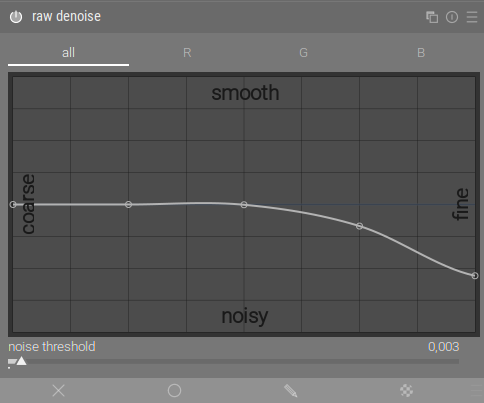

This is what I use now for most images.
Where there’s a need, I might bump the threshold to 0.004, but definitely no more than 0.005.
On some images, truth be told, I may decide not to denoise at all, if its the kind of image that has lots of detail, with very few sparse regions where noise may be visible, when viewed enlarged.
Sure as you rightly said, too much denoising robs the image of detail.
I think some of the challenges with modules may be from their default values. Threshold on raw denoise is defaulted to 0.010, which was too much for my sensor. I think its a legacy from a time when camera sensors, were noisier and needed more help.
Albeit, noise will be related to ISO, those who shoot at “low” ISO’s and use a “recent” camera, the default threshold may be a bit too high. My current main camera was launched in 2012.
I do not use any other denoising module, after raw denoise.
Interesting. I will try this out.
It’s possible to export module presets, and attach them to posts for sharing (last time I did this, I had to add a .txt suffix, as the forum did not support the .dtpreset extension).
The real power of this approach is to use the r g and b channels…there is a great video if you have not watched it. It was done by rawfiner The author of the profiled denoise module. He reviews all the methods of denoise in DT. Using surface blur which was then bilateral denoise he achieves some great results and again with raw denoise by identifying where the noise is using the gray tab on the channel mixer and looking at only r g and b one by one…soon you get to see where the noise is… The whole video is great and gives you a real insight to the darktable way of working with images… If you have not seen them watch them all but this is a great one https://www.youtube.com/watch?v=RMbbLyKqdLY
Thanks will definitely take a good look at this resource. Appreciated.
doesn’t seem an easy way to do this - any tips? for example the code for the paramater in my custom styles
e.g. rawdenoise<op_params>gz04eJxbNtvFmgEMGuyAhD0DgwMQN9hTKAbG/ZX/7Rq3XrG7fy3RDiZGDgYAj+IVvQ==</op_params>1 …
In preferences you can export/import your preferences as @kofa mentions above otherwise I am not sure of exactly what you are getting at??
I don’t know I have been on a dev version so long I don’t know when this was initially introduced.

perhaps @kofa remembers…what version are you using??
i’m on 34.1.1. and it’s not in that one
Well you will be good in a week or so….
I’ve added “export” there in [presets] allow mass preset export by johnny-bit · Pull Request #7405 · darktable-org/darktable · GitHub so it comes in 3.6 ver.
However if you double click on the preset a window popup will appear and clicking [save] button on it will allow you to export the preset. and the [save] button in preset edit was there since forever 
wow 2 levels of bad UI right there - hidden functionality with no tooltip or a greyed out export button (next to the import one) that becomes active when context allows (i.e. a custom preset that can be exported) AND then the second level if you accidentally double click is that it then allows you to save when it should say export ; or at least ‘save as’) No mention of “export” in the dt manual either.
As a general principle in open source, suggestions are much more likely garner a positive response than complaints.
the suggestions are in the complaint - tool tip when hovering over a preset or the export button next to the import one - or an export button that is next to the preset that can be exported or copy that explains to double click/enter for options.
Even an options button/link that then shows the dialogue box and from there could be the option to export the preset.
By detailing what was missing and why it didn’t work it’s implicit what to fix and how to fix it.
EDIT - actually it’s more constructive criticism than a knee jerk complaint, so i don’t agree with the label that feels too derogative in use here
Yes you’re right, criticism was the right word. The main point was that tone is important. So something like “this is great but it could be improved if you…” would be much better received.
I’ve got you beat 
the export button is ALWAYS enabled because you can export ALL non-built-in presets  so it’s fine:
so it’s fine:
also the save button in dialog is now called export...
Soooo you may suggest best tooltips as tooltips aren’t there YET. And if the manual (of 3.6) is lacking, then you may suggest improvements.
i suppose as a graphic designer for print and web (including UI) there shouldn’t be any ego involved in giving and taking constructive criticism to devs and designers. It wouldn’t be accurate to say this is great when it’s not. it would be how i would say it to a beginner, but in this instance i thought it was more useful to call a spade a spade 
Anyway I would like to say how much i do appreciate all the work the devs and others do on this and i know i take it for granted some times so i hope my bluntness doesn’t come over as ingratitude. As a long time Adobe user (and continuing one) it’s so easy to forget that this amazing software is all free! 
no you haven’t  not for all of use on the stable release 3.4.1.1. good to know it will be here in a week or so in 3.6
not for all of use on the stable release 3.4.1.1. good to know it will be here in a week or so in 3.6
