With this version you have done a great job with so many nice new features! Congratulations for that. 
I am currently testing AppImage in Ubuntu 22.04 and it runs fluently without problems.
With this version you have done a great job with so many nice new features! Congratulations for that. 
I am currently testing AppImage in Ubuntu 22.04 and it runs fluently without problems.
Interesting shot and subject! 
Anyone know if I can point the Appimage RC 5.9 to use the Lensfun database in my home or system directory? I’m guessing the one used by default is included as part of the AppImage itself. I’ve tried updating the config file, but RT just over-writes my changes on launch.
An options file is present in ~/.config/RawTherapee This directory is created even if you use an AppImage.
The last 2 lines of the options file say something like this:
[Lensfun]
DBDirectory=/var/lib/lensfun-updates/version_1
Change the DBDirectory to where lensfun resides. A restart is needed.
EDIT
BTW: This info is also present in RawPeia, right here to be exact.
To make sure I just relocated my lensfun DB, changed the options file and ran the AppImage: Works like a charm on my side. Correct lens info is found and no changes are made to the options file.
You probably made the changes while RawTherapee was running and in this case this file is overwritten with what is in memory (including the old DBDirectory value) if you close RawTherapee.
Stop RawTherapee first, make the change and then start RawTherapee.
That’s exactly what I did. All sorted, now. Thanks again!
I downloaded the source code and tried /tools build-rawtherapee and all it did (after telling me off for some infringement of git usage - I have enough to be going on with without understanding what) was update the dev version that’s there.
I thought/hoped it might have the intelligence to install over it.
So how do I dis-install the dev version?
Uninstalling the already build version should not be needed, but you could remove (or better still: rename) it.
Get, build and install 5.9-RC1
Start with a clean git repo:
cd /path/to/your/git
rm -rf RawTherapee
git clone https://github.com/Beep6581/RawTherapee.git
cd RawTherapee
git checkout 5.9-rc1
Ignore the You are in ‘detached HEAD’ state. … part.
To make sure you switched to the correct branch:
git branch
The output from the above git branch command should say (the starred one is the one that counts):
* (HEAD detached at 5.9-rc1)
dev
Configure, compile, build and install:
./tools/build-rawtherapee
After about 2 minutes on my box it ends with:
To run rawtherapee type:
/home/jade_nl/programs/rawtherapee/rawtherapee
Or you can wait three days (assuming no blocking issues are found) and download the official package on the 25th of November 
Here is a macos Universal build of the new tagged version:
https://kd6kxr.keybase.pub/RawTherapee_macOS_11.0_Universal_5.9-rc1.zip
Methinks I’ll wait for the package…
Although on this small chromebook I’ll still have to do the business with git (I suppose) chrome linux doesn’t allow appimages and it’ll be years before any package updates will happen…
Where do I look for my git folder? There’s one in rawtherapee-code, but I don’t think it’s the right one?
There’s no git folder out-of-the-box.
I’m rather organised and created one myself (~/.local/git) that holds all the git related stuff like RawTherapee, darktable, ART, rawproc, etc.
So cd /path/to/your/git from above basically tells you to go to the directory in which you ran the git clone https://github… command earlier. This to make sure that you delete the correct directory that holds the RT repository (the rm -rf RawTherapee step).
I didn’t do that - I downloaded the source .tar.gz and unpacked it and ran build-rawtherapee…
the script must have one the cloning… etc
I think I’ll wait for the offial release and delete the dev version… it’s simple enough for me to understand
Thanks for you help
I’ve been using the nightly builds for awhile now, with virtually no problems, and this release candidate seems to work perfectly for me. I’m not seeing anything surprising here. Thanks to the developers for keeping this project going.
Installed using the Windows installer on Windows 11 Pro 21H2 build 22000.1219
No problems found.
Installed the Appimage on Ubuntu 20.04.5 LTS. Got the following messages when starting the Appimage:
someguy@somesys:~/appimage/rawtherapee_5.9-rc1$ ./RawTherapee_5.9-rc1_release.AppImage
/usr/lib/x86_64-linux-gnu/gio/modules/libgvfsdbus.so: undefined symbol: g_date_time_format_iso8601
Failed to load module: /usr/lib/x86_64-linux-gnu/gio/modules/libgvfsdbus.so
(AppRun.wrapped:129721): Gtk-WARNING **: 19:02:48.312: Theme parsing error: gtk.css:1521:23: 'font-feature-settings' is not a valid property name
(AppRun.wrapped:129721): Gtk-WARNING **: 19:02:48.316: Theme parsing error: gtk.css:3460:25: 'font-feature-settings' is not a valid property name
(AppRun.wrapped:129721): Gtk-WARNING **: 19:02:48.317: Theme parsing error: gtk.css:3922:23: 'font-feature-settings' is not a valid property name
/usr/lib/x86_64-linux-gnu/gio/modules/libgioremote-volume-monitor.so: undefined symbol: g_mount_operation_get_is_tcrypt_system_volume
Failed to load module: /usr/lib/x86_64-linux-gnu/gio/modules/libgioremote-volume-monitor.so
/usr/lib/x86_64-linux-gnu/gio/modules/libgvfsdbus.so: undefined symbol: g_date_time_format_iso8601
Failed to load module: /usr/lib/x86_64-linux-gnu/gio/modules/libgvfsdbus.so
/usr/lib/x86_64-linux-gnu/gio/modules/libgioremote-volume-monitor.so: undefined symbol: g_mount_operation_get_is_tcrypt_system_volume
Failed to load module: /usr/lib/x86_64-linux-gnu/gio/modules/libgioremote-volume-monitor.so
The modules mentioned in the “Failed to load module:” messages do actually exist on the system, so I expect the messages relate to Appimage sandboxing. After these messages were issued, RT opened successfully and was trouble-free.
Tried on different machines, one also running Ubuntu 20.04.5 LTS and another running Pop!_OS 22.04 LTS, and got the same results. I can open a bug report for this if desired…if so, let me know.
It looks like they’re failing to load because they are missing symbols, not because they don’t exist.
That said, neither of the two symbols (g_date_time_format_iso8601 or g_mount_operation_get_is_tcrypt_system_volume ) are referenced from RT source, so definitely appear to be somehow resulting from the Appimage, possibly a benign one (not sure if appimages do any host-system capability probing…)
Thank you for building and publishing the release candidate.
All appears to be working for me except the Profiled Lens Correction module. Corrections are not being applied Automatically and there are no lenses to chose from when Manual is selected. Using an LCP file works though. I am testing on Windows 10 Home 21H2.
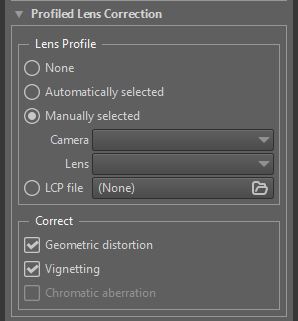
Automatic is working properly on my Win 10 21H2. I’m using @gaaned92 5.9 rc1 Skylake
That’s weird. I did a fresh install through the linked exe and all the cameras and lenses show up. It’s was through Wine in Linux (it runs  ), but it should be the same setup. Did you edit the
), but it should be the same setup. Did you edit the options file or perhaps are using options from a previous installation?
Minor issue: the user specified Raw Black Points in the Editor are not taken into account for the thumbnail in the File Browser. This causes discrepancy in some cases between the Editor image and the File Browser thumbnail image.
The Raw Black Points are useful for partial haze removal.