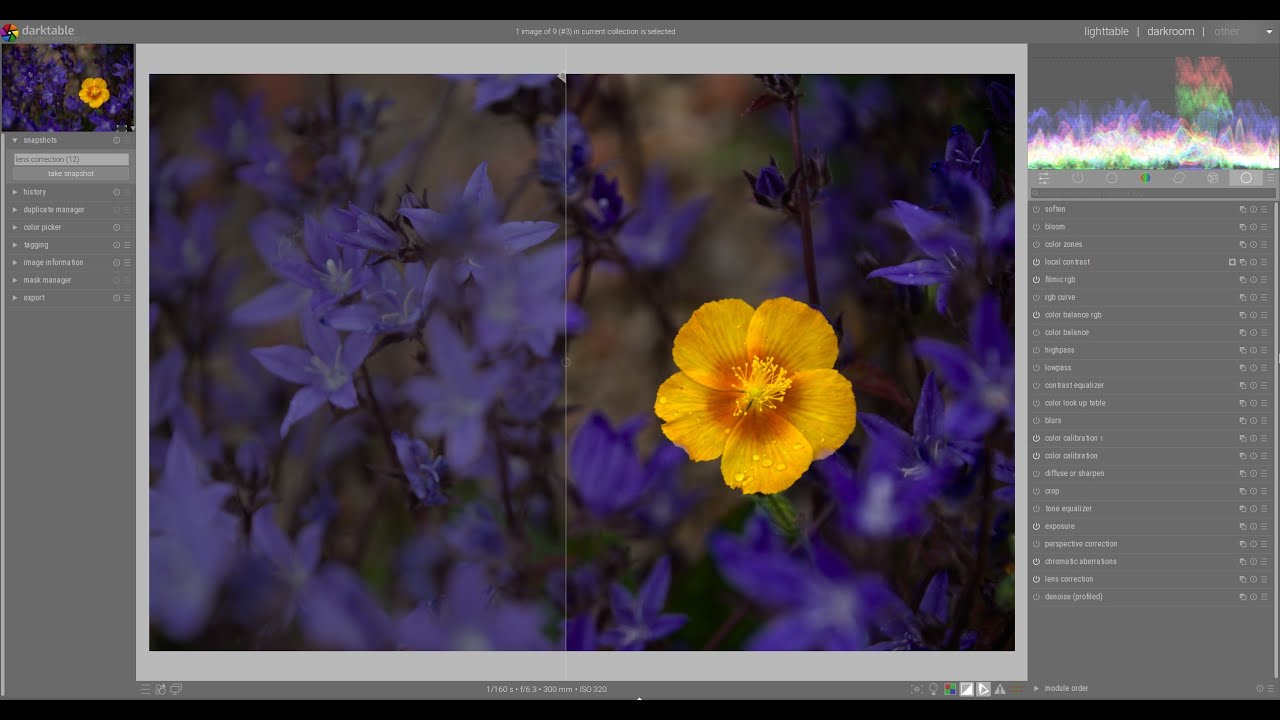They are only different if opacity is not 100%…Change it to 50% draw a circle mask use monochrome and you will see the difference of the two blend modes clearly…
As for moving the modules above the filmic, this can lead to artifacts and is not recommended. I did it because multiply blend mode after filmic produces a more pleasing, for my taste natural looking contrast than other methods.
I don’t use this method anymore because it is now possible to create it in other ways without breaking the scene-referred workflow.
For example, the built-in contrast function in the new color balance rgb module does a very good job.
Another alternative would be to use a new instance of the color calibration module. (Note: you don’t have to push that over the filmic, but leave it on pixelpipe in its place.)
Select output as gray and move the color channels until you get the desired black and white version, and then apply the multiply blend mode. This way the colors are not affected and the additional advantage is that you can control the effect of the contrast even better by combining three color channels.
This is the result of the evolution from the first implementation to the final version.
Regarding the explanation above, this question can now be answered with yes.
Here on pixls. The comment section on Youtube is very rudimentary.
If you have any questions, I’ll be happy to answer them.
Thanks for sharing and clarifying these techniques, which I regard as a form of “open source”, where we can “see” more about how to enhance our image development, and take them to another level. Most generous of you.
Sono molto interessato perchè è tanto che provo usarlo, ma lo trovo confuso e non riesco a utilizzarlo come faccio con lightroom e anche rawtherapee.
Ciao Adolfo,
Temo di non parlare italiano. Ho letto il tuo commento con
Vi raccomando anche di usare questo servizio di traduzione e tradurre i vostri commenti in inglese in modo che gli altri partecipanti qui possano capirlo.
Allora, continua con rawtherapee. Questo è anche un ottimo programma per l’elaborazione di foto raw. Anche io lo uso occasionalmente.
@s7habo
You seem to frequently adjust exposure and then white relative exposure in filmic. It seems to me you usually increase the wre slightly, even though there is no clipping. My grasp of what that adjustment does is decrease contrast, but provide some space to prevent clipping with other adjustments later on. Am I on track?

Great work Boris! I was flashed watching this video.
Superb! keep this coming 
Hi
Perfect understandable English - you should have not been worried at all in talking on your older episodes.
Exquisite and clear episode too.
Best regards,
Great video, Boris. You have a knack for turning an ordinary photo into something I’d want to hang on my wall
Wow! You have completely excelled yourself Boris.
Not only have you shown people what to do, you have carefully and perfectly explained, in excellent English, your thinking and decision making behind each step in the process.
This has to be the best introduction to darktable out there. Well done!
Very good, thanks.
Excellent! Thanks for sharing your knowledge. By the way your English is very good in communicating your thought process and would request you to give us more such videos.
I have learned more about Filmic, Color Calibration and Color Balance modules in this video than many other videos available as your video shows solutions to achieve a particular goal.
Thanks again and looking forward to more such videos.
Kudos, Boris!
I am not a newbie to darktable, but I always learn something when watching your videos.
Keep up the good work.
Great video again Boris, used darktable a lot but the lowpass trick was a new one for me.
Always pick up something new from your vids thanks.
Great video. Thanks for your work.
Cheers
Another great video Boris, many thanks!