I was still unhappy about filmic RGB/v3. Highlights desaturation wasn’t as minty as it should have been. Plus highlights reconstruction in darktable still sucked : either reconstructing out-of-gamut colors or producing hard transitions between valid and clipped areas.
You saw me, on the fast workflow live editing, use low-pass filter to bloom highlights, but it’s still Lab non-smooth blurring.
Then, negadoctor brought me knew knowledge on film and gave me new ideas.
So, all in all, it was time for a new iteration. Test the code and see samples:
What’s new ?
- highlight reconstruction in RGB wavelets space, using 3 different cumulative strategies (which you can weigh using sliders), that can replace any other highlights or color reconstruction in dt:
- copy valid details from non-clipped RGB channels, if any, or inpaint details at each wavelets scales, to fill holes,
- bloom highlights by inpainting the wavelets residual (same as film), or reconstruct details,
- favor a more monochromatic or more colorful reconstruction (useful if you got magenta or out-of-gamut highlights),
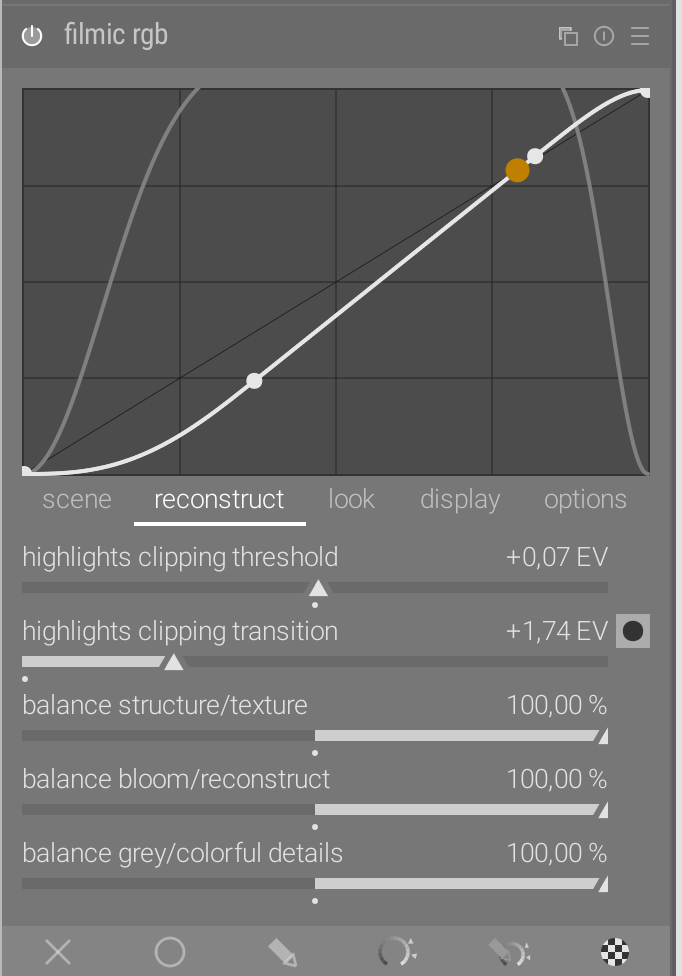
Notice the highlights thresholding produces a mask you can display and soften using the mask button on the highlights clipping transition slider, because I hate hidden masks.
2. new desaturation strategy, not using Y but directly the RGB ratios, to make the light more or less spectrally pure. Also, the desaturation curve stays at 0% for pure black and pure white no matter what, instead we drive the mid-tones resaturation.
3. using the same saturation strategy, there is a simple gamut mapping in the pipeline working RGB space, that penalizes RGB ratios for out-of-gamut until they fall back in line.
4. middle grey settings (scene and display) are hidden by default, to stop people confusion, and set to 18.45%. On fourth thought, it’s better. There is an option to show them again:

5. some less used geeky stuff has moved to “options” tab, hoping it will stay hidden for the kind of people who doesn’t read manuals.
Extra screenshots (not on Github, for the rest follow the link above):
Highlights clipping mask:
Output with filmic highlight reconstruction (detail from a Playraw I don’t recall):
Output without filmic reconstruction (notice the magenta highlights almost desaturated due to filmic gamut-mapping and desaturation):
Same pic with no filmic, no nothing, simple exposure compensation to normalize in 0-100%:
Enjoy.








